What is the Tom Coughlin Jay Fund TEAM Portal?
-The Jay Fund’s TEAM Portal is a tool used by the Jacksonville and New York/New Jersey area to help families with children undergoing active cancer treatment that live in our Florida, Georgia, and NY/NJ guideline counties to submit Emergency Household Expense support requests. The Jay Fund TEAM Portal replaces the paper forms that you used to submit to your social workers for support.
How do I register for TEAM Portal?
-If you have a child diagnosed with cancer and that child is currently undergoing active cancer treatment you can register for access to TEAM Portal through your Clinical/Hospital Social Worker. Please seek your Social Worker’s guidance.
What if I have an issue accessing/logging into TEAM Portal once I have registered?
-If you are having difficulty accessing TEAM Portal, please notify your Social Worker immediately. They will notify the appropriate people to quickly resolve your issue.
How will I know if my bill was submitted or has been paid?
-TEAM Portal’s goal is to create easier access and lines of communications for you. From the time of submission to the time it is paid for you will be able to track your request. You will receive regular status updates via email.
Do I need a computer to access TEAM Portal?
-No, you do not need a computer to access or use TEAM Portal. The portal is designed to work on mobile phones and tablets as well as desktop and laptop computers. Please type portal.tcjayfund.org to access the portal from your smart device.
I do not have a mobile device with internet access or computer at home, how can I use TEAM Portal?
-The Jay Fund has provided our medical partners with Google Chromebooks that have access to TEAM Portal. During your next visit please ask your social worker to borrow the Jay Fund Chromebook to access TEAM Portal.
American English is not my first language, is TEAM Portal bilingual?
-Yes, TEAM Portal uses Google Translate to convert the English text into several languages.
I forgot my password.
-Please hit the “forgot password” link on the sign-in page for TEAM Portal. You will receive a link to reset your password. The link will be sent to the original email used to register for TEAM Portal.
Is TEAM Portal Health Insurance Portability and Accountability Act (HIPAA) compliant?
-Yes, TEAM Portal is hosted on a HIPAA compliant server. Only registered users, Social Workers, and Jay Fund Program employees have access to the portal.
Why is TEAM Portal asking demographic (race, gender, ethnicity) questions about my child?
-The Jay Fund applies for funding through various Foundations to support our mission to BE THERE for families tacking childhood cancer. Many of these Foundations require reporting on the people we serve which includes demographic questions. The Jay Fund does not discriminate or withhold service to any family based off race, ethnicity, or gender identification.
If you have any questions or problems, please contact the following:
-North Florida or South Georgia – [email protected]
-New York or New Jersey – [email protected]